Fikus ST 23.1 automates many work processes
A step forward in productivity with Fikus ST 23.1
Metalcam has released an update to Fikus ST 23, which incorporates enhancements and new features to improve the workflow and increase productivity of the fast, reliable and efficient Fikus ST CAD/CAM solution.
A large part of the improvements introduced are aimed at automating the work, which are extended to several CAM technologies, especially in wire EDM, thanks to the new wizard template functions that are automatically generated and loaded, or the optimized threading process.
Fikus ST CAD has also received important improvements that increase productivity, especially with complex geometries.
Improved handling of 3D CAD models
Fikus ST 23 introduces the View by Selection function that allows the user to align the view with the desired plane (face, plane or sketch) automatically by simply marking it.
The Draw plane with selection function allows you to easily create a drawing plane on non-standard planes by selecting only two lines or three points.

New device 3D Spacemouse
More control and agility with 3D Spacemouse
The integration of the Spacemouse 3D device with Fikus ST represents a qualitative change in the way of working with 3D models, allowing greater control and agility. The precision and dynamism of the movements of this device increase productivity and work efficiency.
Selection View: we mark the surface we are interested in.
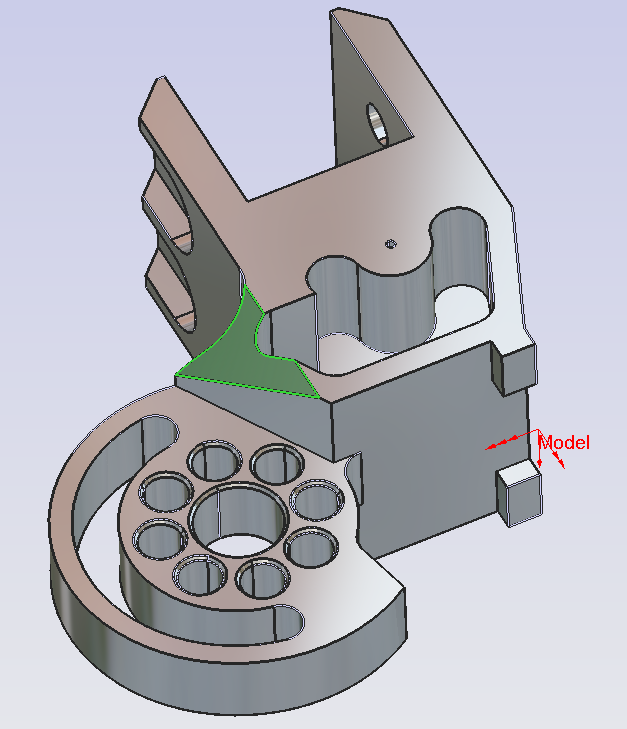
View by Selection: automatically aligns the view
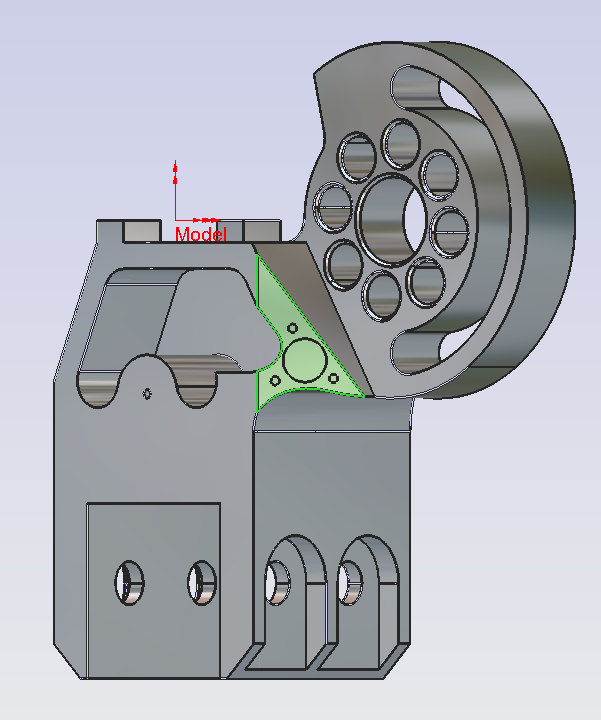
Optimized threading process in wire EDM
With Fikus it is now possible to customize the threading function very easily. The new threading dialog box makes it easy to combine the programming of EDM threading drills and EDM wire.
Threading process dialog box
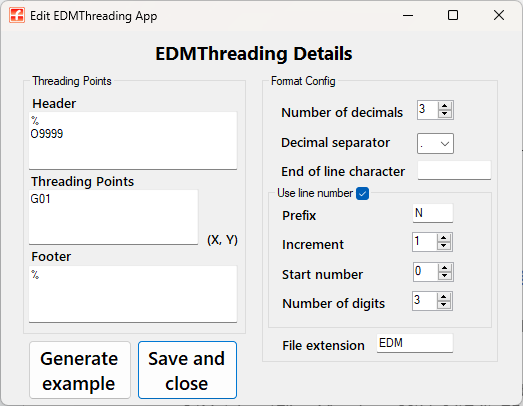
Automated wire EDM Wizard Templates
The wire EDM workflow has been reduced thanks to the automation of Wizard templates that are now automatically created and loaded.
Just click on the "Wizard Template" icon, which is only active if there are templates available, and easily filter the templates according to parameters such as database, diameter, material, number of cuts... At the moment, this function is not yet available for all machines.
Auto-saving of templates
From this version on, Fikus ST generates the Wizard templates automatically from your regular jobs, without any effort by the user. The system can generate up to 50 different templates.
Dialog box to filter wizard templates
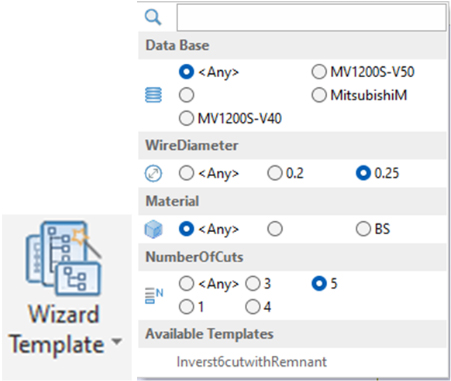
Auto-saving of templates
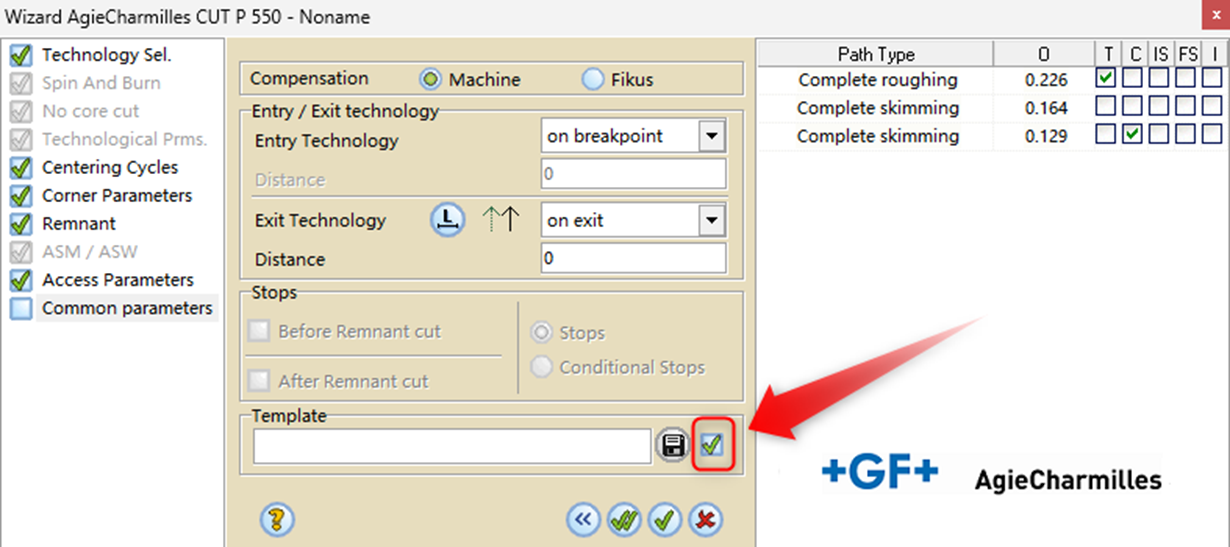
Improved security of your Fikus ST software
The new version of Fikus requires users to accept the license registration, privacy policy and EULA before using it. For this procedure, Metalcam has designed a simple workflow that helps customers to complete the registration effortlessly even if the computer is not connected to the network.
This new process is designed to preserve the privacy and security of Fikus ST users.
License agreement
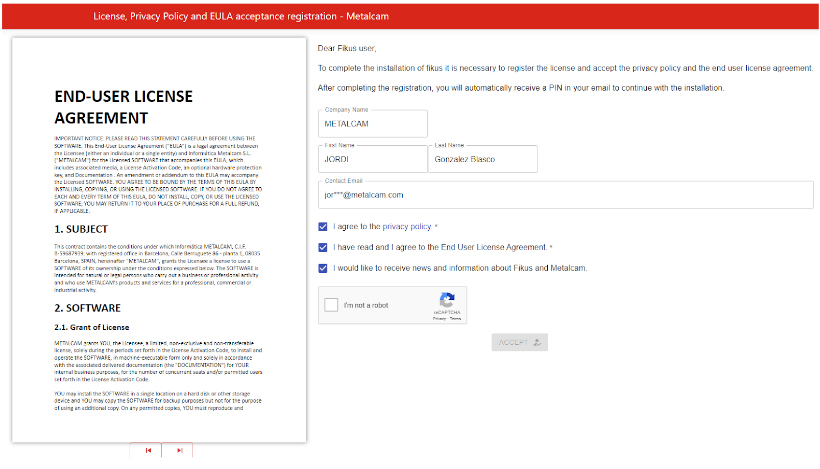
Share this article
Download here the What's New brochure
Click here or on the image to read, download or print the PDF file of the What's New in Fikus ST 23 brochure.


 Accelerates programming in the shop floor
Accelerates programming in the shop floor